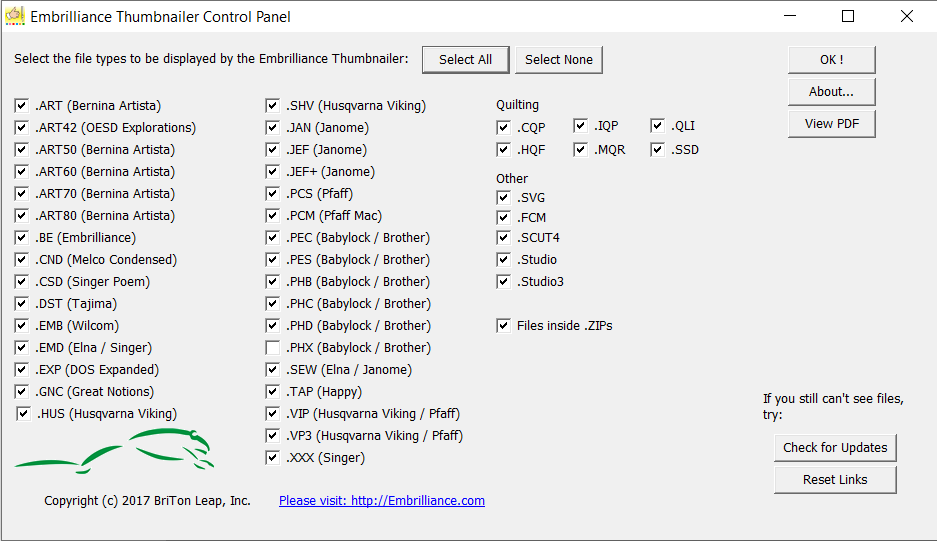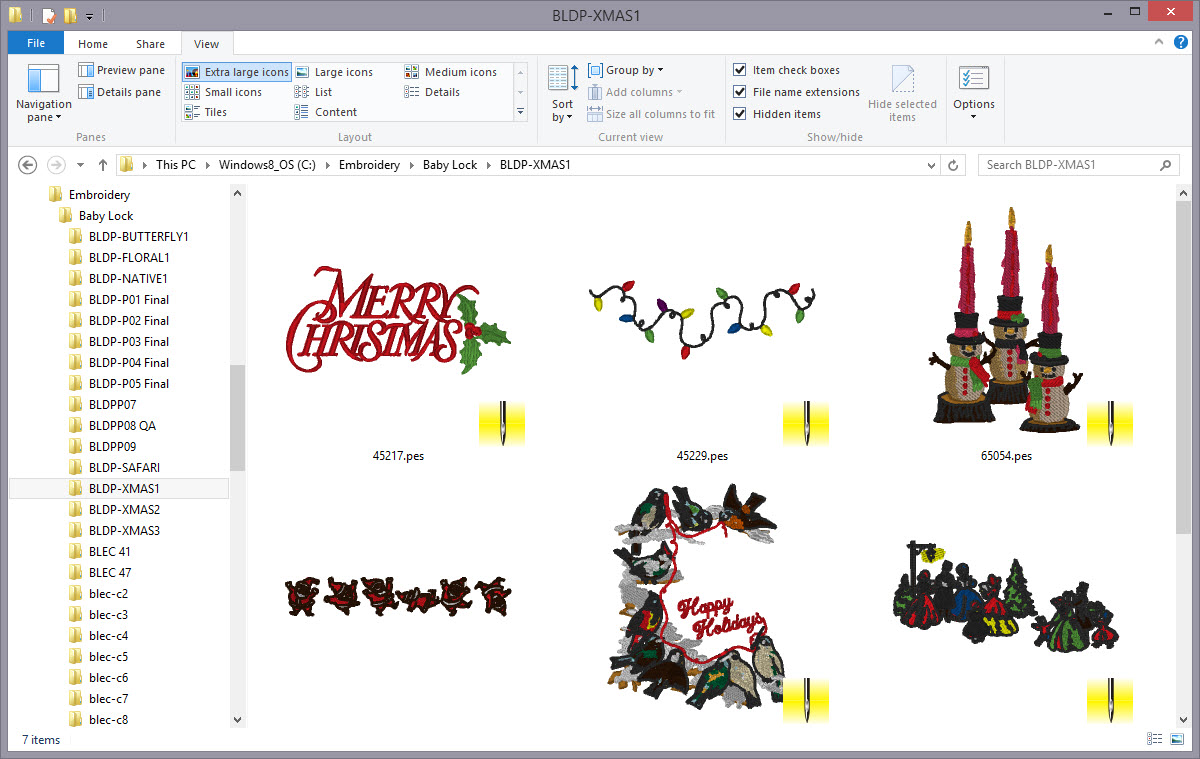Thumbnailer lets you preview embroidery files while browsing folders in your computer! Thumbnailer creates icons for designs so your operating system can show them to you in the File Manager or Finder folders directly without opening the files
Thumbnailer runs natively on both MacOS and Windows. (See Specs tab for version details)
How do I set up Thumbnailer?
Once you run the installer, there’s only one step. Once the Control Panel pops up, select the file types for which you want the icons to appear as preview images in your File Explorer or Finder. Once you click ‘OK!’, you will not need to open the program again unless you choose to change the file types for which Thumbnailer will create preview icons.
How do I use Thumbnailer?
Once it’s installed, open any folder in File Explorer (Windows or Finder (Mac) and set your view to Icons or Thumbnails and “Voila!” You’ll see your embroidery designs directly in the folder without opening them.
No other software is required! Nothing to double-click or ‘open’!
*NOTE – Due to changes made by Apple for MacOS Catalina, Big Sur, Monterey, and Ventura, .EXP files cannot be shown as thumbnails. All other platforms and formats are unaffected.